Client Triggers
Client Triggers can be viewed from the client’s profile. Triggers are added by the client using the mobile app. The counter for each trigger is automatically as the client ventures into the tagged area.
Some clients are very sensitive about the idea of sharing their location, so keep in mind that it is not mandatory to use in order to access the rest of Sober Peer's tools.
Viewing Client Triggers
Navigate to the specific client using the search function located on the Dashboard > App Subscribers > Explore App Subscribers section.
Search the client’s first or last name, and then pick from the drop down list.
Once the page refreshes, the Trigger’s Map will appear on the left hand side of the page. You can navigate around the map using the +/- buttons on the screen or by holding CTRL and scrolling in/out on your mouse.
You can toggle between several view options including:
Activity from the past 7 days.
Activity from the past 30 days.
Activity within a custom time period.
The red counter shows the number of times the client visited that particular location within the given time frame.
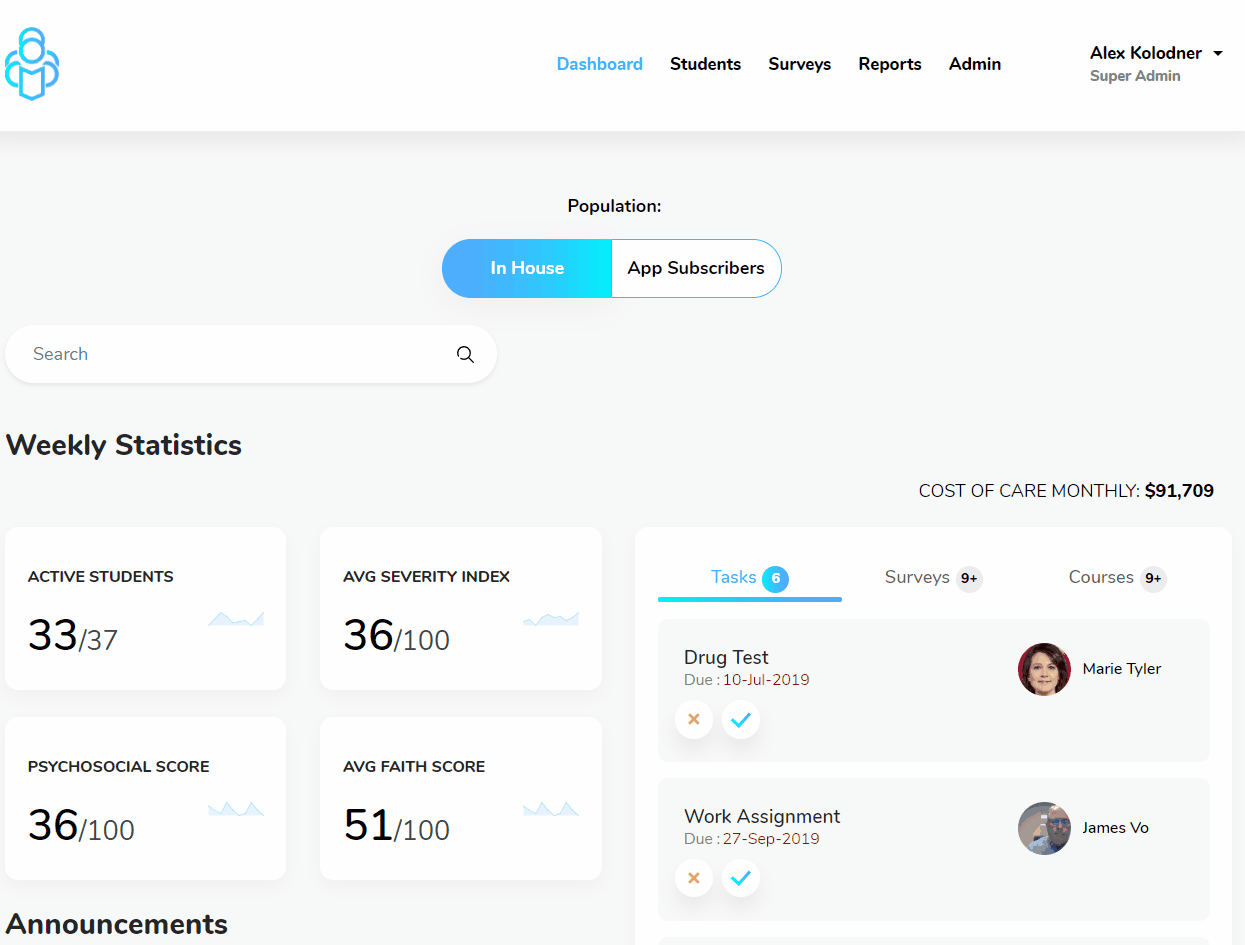
Last updated