Client Documents
Staff who have been given access to a client files can upload, store, and retrieve their clients' digital documents in Sober Peer.
Each client can have 5 GB of documents freely associated with him or her. For most users, this represents thousands of documents. Providers that are in need of additional storage can contact sober peer at [email protected] or chat with an agent on our website to expand 5 GB limit.
We often get asked how many pages 5 GB of storage equates to. 5 GB is roughly 25,000 - 125,000 pages and can be as high as 800,000 pages depending on the file size of scan.
Instructions
Open the client record.
Click the documents button.
Select upload documents.
Drag document(s) from your desktop onto the upload document pop-up window OR click the upload file icon to select files from your directory.
Assign the appropriate document type.
Click submit.
Refresh the screen to see newly uploaded documents.
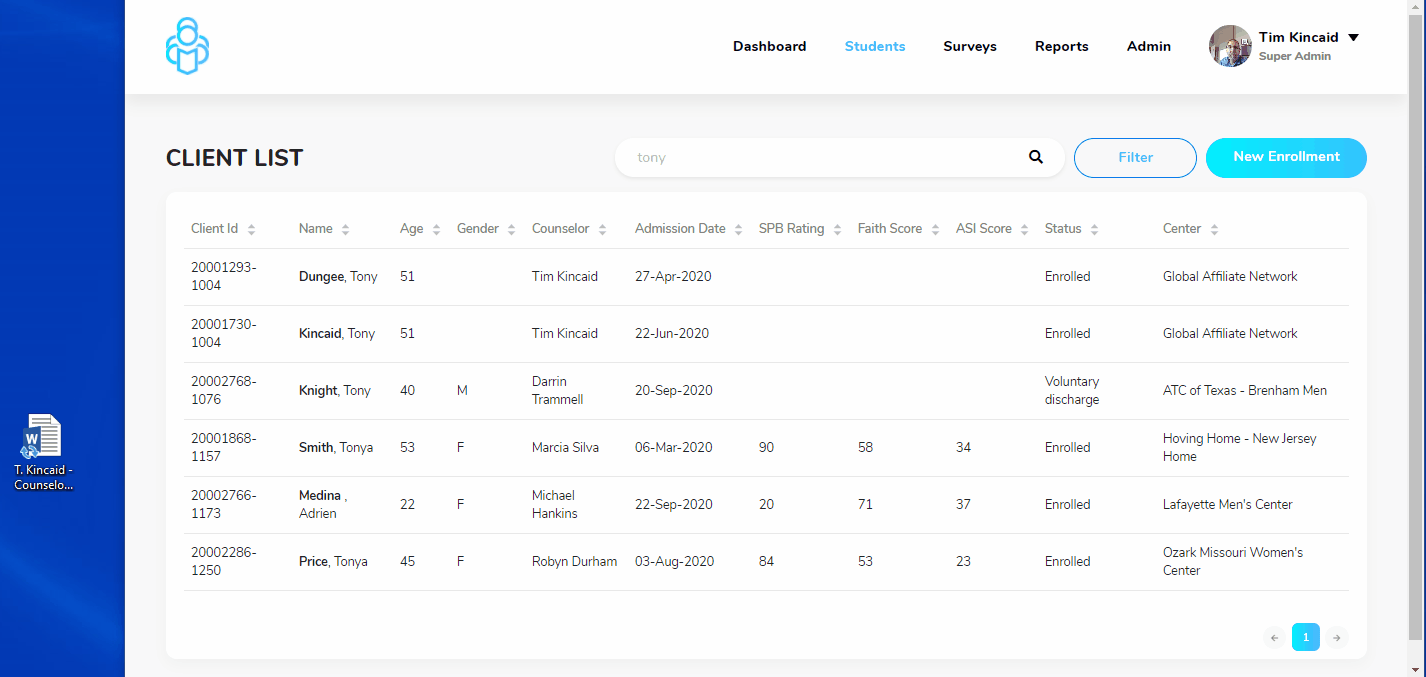
Last updated